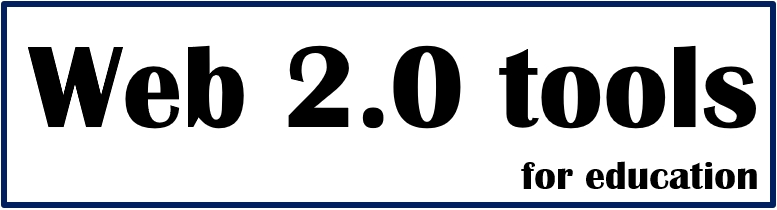Brief information about Padlet
Padlet is a cool platform that lets you create and share virtual boards, or "padlets," with other people. You can use it to share and organize information, work on projects with others, or just throw out ideas and thoughts. It's a great way to collaborate and get stuff done!
Click here to visit Padlet website
Padlet is a really helpful platform that lets you create and share virtual boards with others. You can customize your padlets with all sorts of formatting options, like text, images, videos, and other multimedia stuff. Plus, you can invite other people to contribute to your padlets, which makes it a great tool for group projects and collaboration. You can access Padlet from any device with an internet connection, and use it in all sorts of settings - like classrooms, offices, or for personal projects. It's often used as an educational tool, but you can use it for all sorts of things.
Advantages of Padlet
Some of the benefits of Padlet include:
- Easy to use: Padlet has a user-friendly interface that makes it easy for users to create and customize their padlets.
- Accessibility: Padlet can be accessed from any device with an internet connection, making it convenient for users to collaborate from anywhere.
- Customization: Padlet allows users to customize their padlets with a variety of formatting options, including text, images, videos, and other multimedia content.
- Collaboration: Padlet allows users to invite others to contribute to their padlets, making it a useful tool for group projects and collaboration.
- Versatility: Padlet can be used in a variety of settings, including classrooms, offices, and personal projects, making it a flexible tool for a wide range of purposes.
- Security: Padlet offers a range of security options, including the ability to password-protect padlets and control who can access and edit them.
Disadvantages of Padlet
Some of the potential drawbacks of Padlet include:
- Limited functionality: While Padlet is a useful tool for creating and sharing virtual boards, it does not offer as many features as some other collaboration platforms.
- Limited control over content: Depending on the security settings chosen by the padlet creator, users may not have full control over the content that is added to their padlets.
- Limited customization options: While Padlet does offer some customization options, such as the ability to change the background color and layout of padlets, it does not offer as much customization as some other platforms.
- Limited storage: Depending on the pricing plan chosen, Padlet users may have limited storage space for their padlets.
- Potential security concerns: While Padlet does offer security options, some users may still be concerned about the privacy and security of their data when using the platform.
How to use Padlet in the classroom
- Engaging students: Padlet allows teachers to create interactive and visually appealing virtual boards that can engage and motivate students.
- Collaborative learning: Padlet allows teachers to create padlets that students can contribute to, promoting collaboration and teamwork.
- Differentiation: Padlet allows teachers to create padlets that cater to the needs and learning styles of individual students, making it easier to differentiate instruction.
- Convenience: Padlet can be accessed from any device with an internet connection, making it convenient for teachers and students to use in the classroom or remotely.
- Flexibility: Padlet can be used in a variety of subjects and settings, making it a flexible tool for teachers.