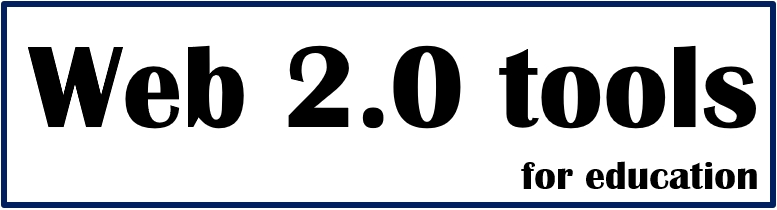You can also check out other GIFs and videos people have shared on the site, which can give you some inspiration for your own creations. Plus, it's super easy to share your GIFs on different social media platforms. It's a pretty popular website that people use to make their online presence more fun and interesting. Plus, if you're ever in need of a good reaction GIF or meme, MakeAGif has a huge selection to choose from.
It's perfect for teachers and students who want to spice up their presentations, assignments, or online classes. With MakeAGif, you can easily create a GIF from a video clip and add a fun caption or adjust the animation speed to make it more engaging. It's also easy to use and requires no downloads or installations. In the classroom, you can use it to create short and memorable clips from educational videos, or create gifs to explain certain concepts or procedures that are hard to explain just by words. It's a great way to make learning more interactive and fun.
Keep in mind, however, that MakeAGif has a free version with some limitations, like the length of the gif or the watermark, but you could consider upgrading to the pro version if you need to create more gifs and have access to more advanced options.
In conclusion, MakeAGif is a great web 2.0 tool for creating gifs, it is easy to use and it allows to add a fun and creative touch to any project or presentation, giving an education perspective it's great for make classes more interactive and dynamic.