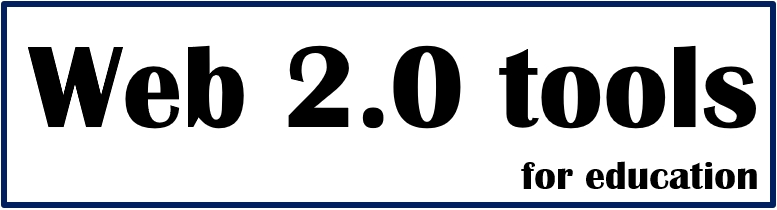This is especially useful for students and teachers. Imagine you have a bunch of PDF assignments and you want to combine them into a single document to share with the class, or you need to extract a specific page from a PDF textbook to include in your presentation. iLovePDF makes all of that super simple to do.
iLovePDF is a pretty sweet tool for working with PDFs. It's free to use and super easy to navigate, so you can quickly get your PDFs in order. You can merge 'em, split 'em, compress 'em, and even convert 'em to other file types, all without having to download any extra software. It's a total lifesaver for students and teachers, and anyone else who needs to work with a lot of PDFs.
On the downside, there are some limitations when using the free version, like file size limits and number of files you can process at once. If you're working with really sensitive documents, it might be safer to use a program you download to your own computer instead of an online service. And if you're looking for some very specific features, iLovePDF may not have it all. However, it's a great tool for anyone looking for an easy and efficient way to organize and edit PDFs.